Knowledge Center
Dymo LabelWriter software

DYMO label software en drivers #
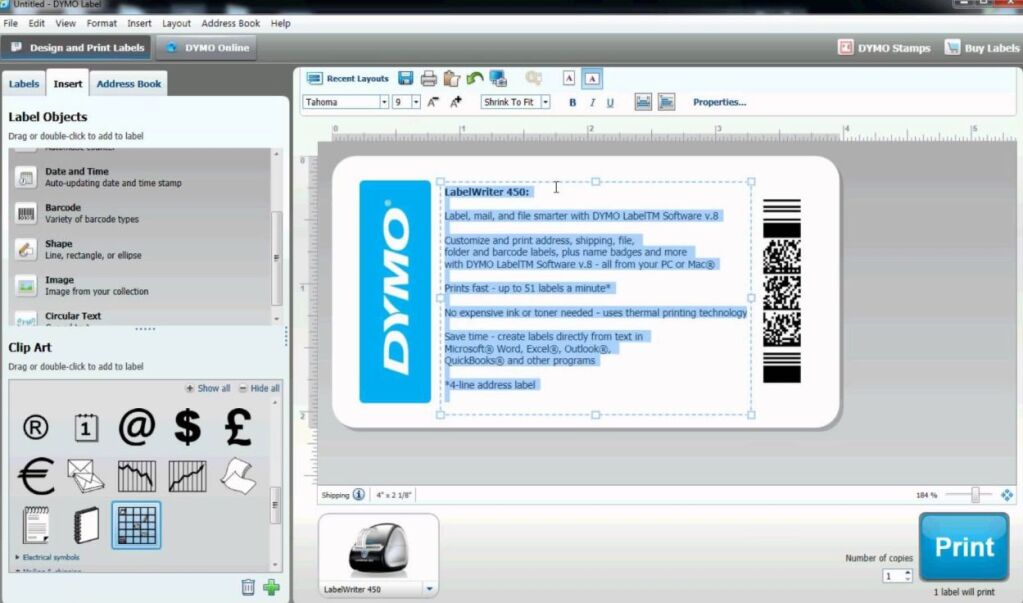
Download DYMO label software @ dymo.com
Dymo Label Web Service #
Ook wordt er een DLS service gestart op poort 41951, sommige handige links:
Service check:
https://localhost:41951/DYMO/DLS/Printing/Check
Dymo printer connectie check:
https://localhost:41951/DYMO/DLS/Printing/StatusConnected
Welke printers zijn aangesloten?:
https://localhost:41951/DYMO/DLS/Printing/GetPrinters
Labels openen?
https://localhost:41951/DYMO/DLS/Printing/OpenLabelFile?fileName=c:/StaticLabel.label
Labels printen?
https://localhost:41951/DYMO/DLS/Printing/PrintLabel
Als je de JAVA bibliotheek bekijkt zou het iets moeten zijn als:
https://localhost:41951/DYMO/DLS/Printing/PrintLabel?printerName=DYMO%20LabelWriter%20450?printParamsXml=[ONBEKEND]?labelXml=[ONBEKEND]?labelSetXml=[ONBEKEND]
waar [ONBEKEND] niet duidelijk is.
Er wordt een LOG bestand bijgehouden in:
%LocalAppData%\DYMO\DLS8\DLSWebService.log
Dymo labelwriter print server #
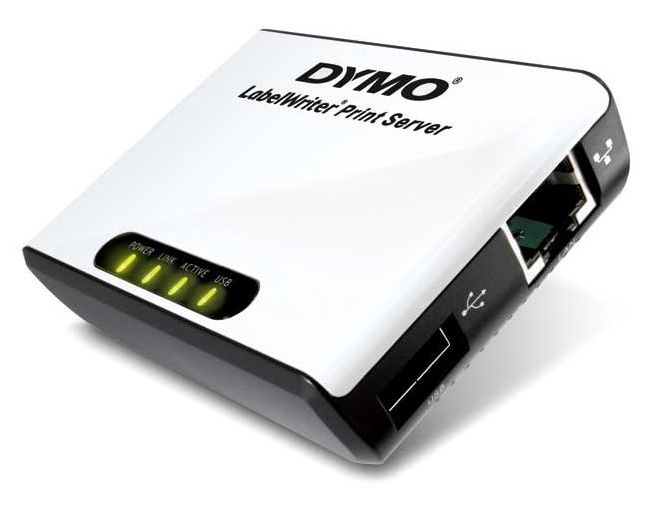
Informatie:
Deze gemakkelijk te installeren netwerkadapter verbindt uw DYMO LabelWriter labelprinter rechtstreeks met uw netwerk zodat iedereen meteen toegang verkrijgt, rechtstreeks van op de computer. Windows en Mac worden ondersteund door de LabelWriter printserver die wordt geleverd met gemakkelijk te volgen voorschriften en de nodige software zodat de installatie verloopt als een fluitje van een cent.
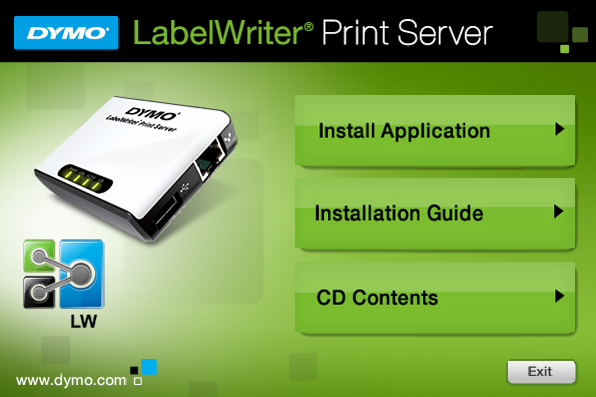
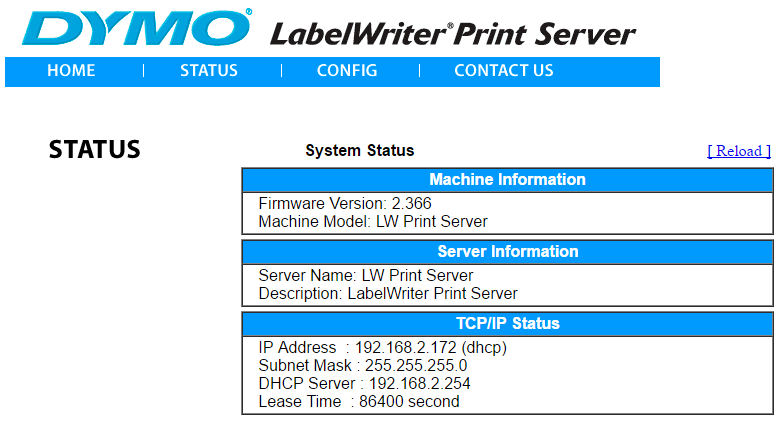
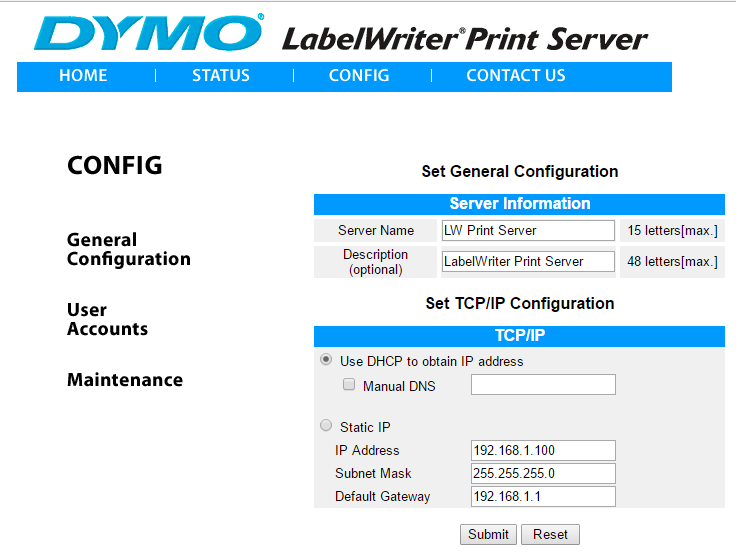
DYMO labelwriter print server software en drivers.
Dymo Software Developement Kit (SDK) #

DYMO Label v8 Software Developers Kit
Fully integrated printer control so you don’t have to worry about paper type selection, printer resolutions, margins, custom page sizes, and all the other complexities of printing
Advanced text handling, including rotation, curved text and shrink-to-fit
Intelligent mail barcodes for faster delivery of mail
Built-in support of photo ID applications
Built-in support for reading, re-sizing, and printing most common graphics formats
Printing support for the full range of DYMO® printers, including the LabelWriter® 400 and 450 series, the 4XL, the LabelManager® 450, LabelPoint 350 and LMPC tape printers

CardScan SDK Lite
For developing applications that run in conjunction with installed CardScan® software
All end-users of applications customized using CardScan® SDK Lite must have individual licenses of CardScan software already installed
To develop an application, you will need: a compiler and linker compatible with libraries and DLLs generated by Microsoft® Visual C++ v5.0 or later, CardScan® 9.2 or later and Windows XP/Vista/7/8
To run an application customized using CardScan SDK Lite, you will need: an Intel-compatible PC with a Pentium® processor, Windows® XP/Vista/7/8, 256 MB of memory and 100 MB of free space on a local hard drive