Knowledge Center
FM62429 – Volume control
Arduino example #
Source: https://forum.arduino.cc/t/m62429-digital-volume-control-with-working-code-example/237562
I found a library and examples at this site GitHub – krupski/M62429: Arduino Library for the NEC/Renesas M62429 Digital Volume Control, but in the library the delay functions have wrong syntax, so change _delay_ms to delay and _delay_us to delayMicroseconds.
The following code is based on the library, but mine doesn’t need a library, it’s all in the code.
/*
A little example sketch based on this lib: https://github.com/krupski/M62429/blob/master/M62429.cpp
*/
int x=0;
int VolumePinDAT=7; // connect to DATA
int VolumePinCLK=6; // connect to CLOCK
void setup (void)
{
pinMode(VolumePinDAT, OUTPUT);
pinMode(VolumePinCLK, OUTPUT);
}
void loop (void)
{
// sweep from quiet to loud
for (x=0;x<=100;x++)
{
setVolume(x);
delay(100);
}
// sweep back
for (x=100;x>=0;x--)
{
setVolume(x);
delay(100);
}
}
// this function does the job
void setVolume (uint8_t volume)
{
uint8_t bits;
uint16_t data = 0; // control word is built by OR-ing in the bits
// convert attenuation to volume
volume = (volume > 100) ? 0 : (((volume * 83) / -100) + 83); // remember 0 is full volume!
// generate 10 bits of data
data |= (0 << 0); // D0 (channel select: 0=ch1, 1=ch2)
data |= (0 << 1); // D1 (individual/both select: 0=both, 1=individual)
data |= ((21 - (volume / 4)) << 2); // D2...D6 (ATT1: coarse attenuator: 0,-4dB,-8dB, etc.. steps of 4dB)
data |= ((3 - (volume % 4)) << 7); // D7...D8 (ATT2: fine attenuator: 0...-1dB... steps of 1dB)
data |= (0b11 << 9); // D9...D10 // D9 & D10 must both be 1
for (bits = 0; bits < 11; bits++) { // send out 11 control bits
delayMicroseconds (2); // pg.4 - M62429P/FP datasheet
digitalWrite (VolumePinDAT, 0);
delayMicroseconds (2);
digitalWrite (VolumePinCLK, 0);
delayMicroseconds (2);
digitalWrite (VolumePinDAT, (data >> bits) & 0x01);
delayMicroseconds (2);
digitalWrite (VolumePinCLK, 1);
}
delayMicroseconds (2);
digitalWrite (VolumePinDAT, 1); // final clock latches data in
delayMicroseconds (2);
digitalWrite (VolumePinCLK, 0);
//return data; // return bit pattern in case you want it :)
}