Knowledge Center
Sketchup Plugins – Import / Export
- PLY Import
- STL Import & Export
- STL/DXF Import & Export
- Installation instructions using the RBZ format – Sketchup 2016, 2015, 2013, Make & version 8.2 and up:
- Alternative installation instructions for Sketchup 2015 and later
- Alternative installation instructions for Sketchup 6, 7, 8 and Sketchup Make (Sketchup 2013)
- Using the plugin
- Known limitations
- CAD/CAM software compatibility
- SVG Import
- SVG Outline
PLY Import #

– This exteniosn imports ASCII.ply files
– This importer handles only vertices and faces.
– PLY files and examples: Website
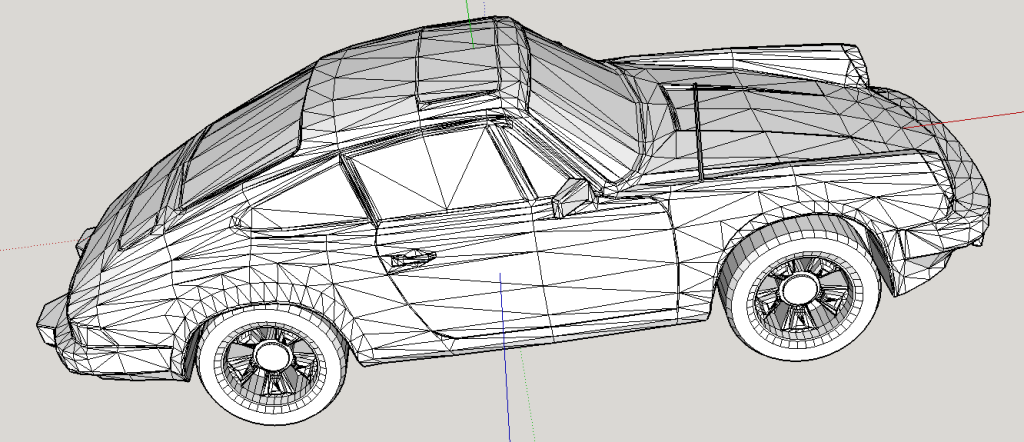
Met de PLY plugin voor Sketchup kun je PLY (Polygon Model File) bestanden importeren.
Sketchup compatibiliteit: SketchUp 7+, getest en werkend met SketchUp 2014, SketchUp 2015
Menu toegang:
File > Import > Select .ply
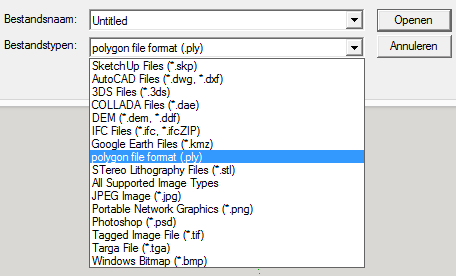
STL Import & Export #

A SketchUp Ruby Extension that adds STL (STereoLithography) file format import and export.
3D printing is awesome, and the STL format has emerged as a standard way to share printable 3D models. To support this community, SketchUp has gathered a couple of Ruby plugins and packaged them into a single Extension. Stay tuned! This is our first foray into Open Source, an experiment we hope to repeat.
Veel 3D modellen worden in STL aangeboden etc (thingiverse), dit is een “universeel” bestand met de modelinformatie, veel programma’s kunnen deze bestanden importeren, maar SketchUp standaard niet, daarvoor is er een plugin geschreven voor SketchUp, namelijk SketchUp
Sketchup compatibiliteit: SketchUp 6+, getest en werkend met SketchUp 2014, SketchUp 2015
Menu toegang:
– FILE > IMPORT een stl bestand inladen.
– FILE > EXPORT STL een stl bestand exporteren.
Changelog:
v2.1.7
Prevent exporter from exporting empty models.
Fixes exported normals for binary STL.
v2.1.6
Fixes load errors for users with usernames with unicode characters.
v2.1.4
Fixing load errors on systems where multi-byte characters are present in the load path.
v2.1 (the real)
Fixes:
- Ensured that all files are opened in ASCII mode to avoid Ruby 2.0's default UTF-8 encoding corrupting the files.
- Fixed a regressions that could cause exported binary STL files to become corrupted.
- Fixed a long standing bug where hidden entities where being exported.
Thanks to Jim for helping out on getting a patch out promptly.
v2.1
Improvements:
- Eliminated message boxes at import and export. Any function they had is moved to option dialogs.
- Added "Model Units" to export options.
Fixes:
- SketchUp 2014 compatibility. Older versions of the STL extensions will fail in SketchUp 2014 when importing binary STL files.
- Several tiny bugs/issues.STL/DXF Import & Export #
This is a plugin script for Google’s free 3D design program Sketchup. The free version of Sketchup has limited file export options and many CAM programs will not recognise the native Sketchup (SKP) file format. This plugin allows you to export your Sketchup model as a DXF or STL files readable by most CAM and 3D printer software.
The code for this plugin is opensource – and hosted on github.
Installation instructions using the RBZ format – Sketchup 2016, 2015, 2013, Make & version 8.2 and up: #
Sketchup introduced an easier way to install plugins. Download the RBZ version of the plugin (skp_to_dxf.rbz) to your harddrive – it is a zipped file but don’t extract it. Then in Sketchup click on the install extensions button. It’s found under Preferences > Extensions > Install Extension. Clicking this button will bring up a file browser window where you can can select skp_to_dxf.rbz from your harddrive, and SketchUp will then install it for you.
Alternative installation instructions for Sketchup 2015 and later #
This is an alternative method which will work on Sketchup 2015. To install the plugin you need to download the file above (skp_to_dxf.rb) to your Sketchup ShippedExtensions folder.
- On a Windows PC. If you have installed Sketchup on the C: drive then this folder will be at C:\program files\Sketchup\Sketchup 2015\ShippedExtensions.
- On Mac OSX. The sketchup plugins folder is something like /Library/Application Support/Google SketchUp 2015/SketchUp/Plugins
Alternative installation instructions for Sketchup 6, 7, 8 and Sketchup Make (Sketchup 2013) #
This is an alternative method which will work on all versions including 6 and 7. To install the plugin you need to download the file above (skp_to_dxf.rb) to your Sketchup plugins folder. This installation method will work with Sketchup 6, 7, 8 and Sketchup Make (Sketchup 2013).
Location of the Sketchup plugins folder, [VERSION] stands for the version number of Sketchup (6, 7, 8 or 2013).
- On a Windows PC. If you have installed Sketchup on the C: drive then this folder will be at C:\program files\google\google sketchup [VERSION]\plugins.
- On Mac OSX. The sketchup plugins folder is /Library/Application Support/Google SketchUp [VERSION]/SketchUp/Plugins
Using the plugin #
After copying this file, start Sketchup and you should now have an extra menu option (Export to DXF or STL) in the Sketchup Tools menu.
There are five export options:
- STL triangles. Use this for Makerbot or Reprap style 3D printers
- DXF polyface mesh. This will give the most faithful reproduction of your original Sketchup model.
- DXF polylines: exports the outlines of each face as a polyline, sometimes useful for CAM toolpaths.
- DXF triangular mesh: breaks all the faces up into triangles
- DXF lines. This option exports the edges in your model as lines.
Known limitations #
The plugin will not work if you try to save the exported file in a location where one of the folders contains non latin or non unicode characters, eg: “ą, ż, ź, ć, ń, ó, ł”.
CAD/CAM software compatibility #
The plugin’s output is compatible with the following CAD/CAM programs tested so far:
DXF: Cambam, Sketchup, A9CAD, DeskProtoLite, Vectric Cut-2D, Corel Draw, Inkscape, LibreCAD.
STL: SkeinForge, FreeMill, Vectric Cut-3D, Roland Modela Player, Boxford’s 3D GeoCAM, Carvewright Designer software, DeskProtoLite, MeshCAM Art, Art Cam.
SVG Import #

This script allows to use Inkscape to create 2D images (for example by using Inkscapes bitmap vectorizer) and to create Sketchup group(s) from the SVG File Inkscape has written. The code will try to keep the hierarchy of the SVG file, so you will get a whole tree of groups if you had one in your SVG File.
Usage
The plugin adds a ‘Import SVG File…’ option in the Plugins menu. The SVG will be imported into a new group. The object structure within the SVG will be preserved, meaning that groups of objects within the SVG will become nested groups in Sketchup. Note that several explode operations may be required to move geometry into the top-level model.
Known Bugs/Missing features
These are not implemented, but have been started or planned. Additional feature requests can be made on github
- Additional SVG Types
- line, polyline, polygon, text
- Additional path commands (arc, quadratic bezier, etc)
- Localization
- The ‘french’ branch contains french translations of some messages. If some french speaker would be interested in updating this branch with the latest features it would be great.
- 3D-specific attributes
- It might be interesting to use some attributes (like the color of a stroke) to control the Z-Value. With this common trick it is possible to use Inkscape for some kind of 2.5D.
- Bug: faces are not created correctly: too many, holes are wrong, etc.
- Bug: Incompatible with smoove
Changelog
0.5 Support for Sketchup 2014
- Ruby 2.0 compatibility
- Minor bug fixes
0.4 SVG compatibility improvements (Spencer Bliven)
- Support for relative coordinates in paths
- Removed need for repeat commands
0-0.3 Copyright (C) 2008 Uli Tessel (utessel)Met de SVG plugin voor Sketchup kun je SVG (Scalable Vector Graphics) bestanden importeren.
Sketchup compatibiliteit: SketchUp 6+, getest en werkend met SketchUp 2014, SketchUp 2015
Download @ Github
Download @ Ruby library depot (oude versie)
Let op: op de downloadsite worden er een aantal benodigdheden (dependencies) aangewezen welke je moet hebben zodat de plugin goed kan functioneren, echter blijkt alleen dat je alleen Bezier.rb nodig hebt, deze heb ik dan ook bijgesloten in de downloads!
Menu toegang:
Extensions > Import SVG file
Als je de toegang onder File/Bestand wil hebben, dan bewerk het bestand svg.rb en vervang bijna onderaan deze regel:
menu = UI.menu("Plugins");door:
menu = UI.menu("File");SVG Outline #
This SketchUp plugin for anyone that needs to export faces from their 3D model into the 2D Scalable Vector Graphics (SVG) format.
This allows you to use editors like Inkscape (open source) and to create 2D layouts for laser cutting, simple CNC milling, scrollsaws, etc.
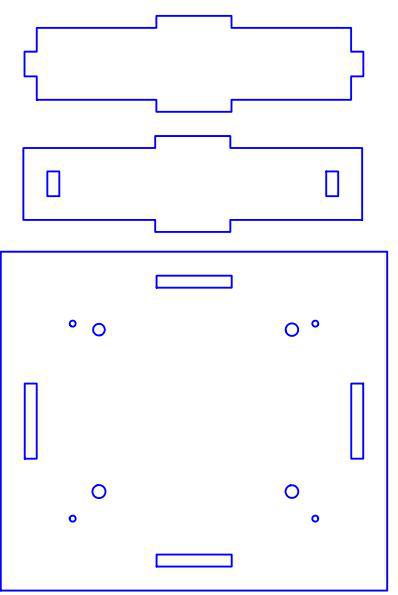
Sketchup compatibiliteit: ?? Ik krijg foutmeldingen by Sketchup 8 en Sketchup 2015.
Download @ github.com
Download @ code.google.com (oud)